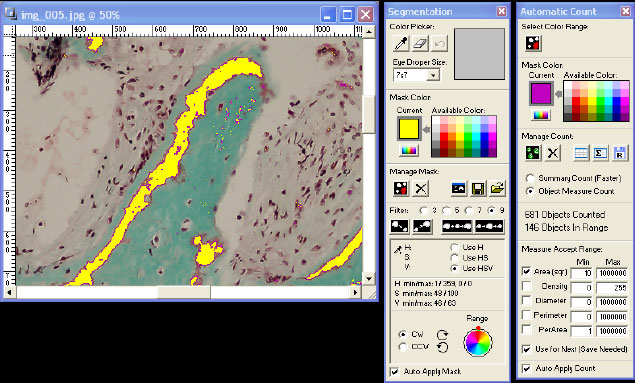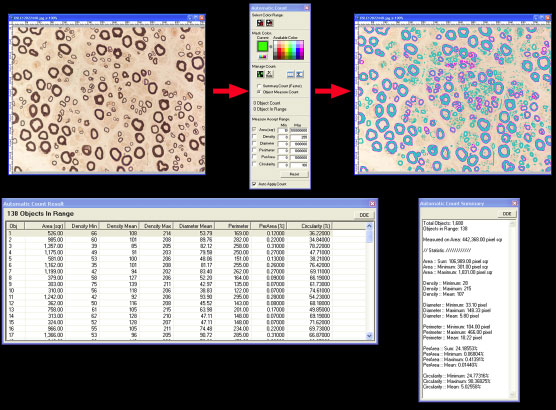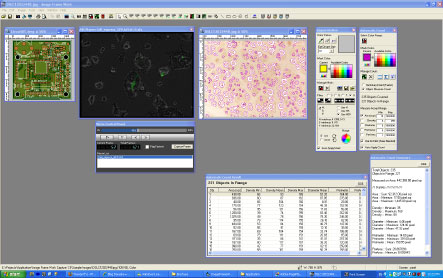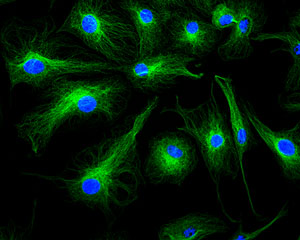Tarosoft Image Frame Work
work with Stereo Microscope, Microscope
Image Analysis Software which provide you with dozen of measuring tools. Suitable for biological research and Industrial quality control and inspection job. Measuring tools provide you for Length measurement, Area measurement, Radius measure and much much more. IFW come with automatic object count which fast and accuracy result. The accept range can be specific to filter only interesting objects. Please see below for the specifications:-