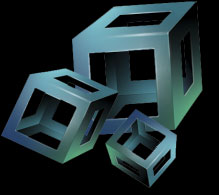| |
|
|
Image Frame Work Professional Edition version 3.9 build 074 |
| |
|
|
|
| |
|
|
Image Frame Work Standard Edition version 3.9 build 074 |
| |
|
|
|
Update History on version 3.9.3.74 (update on 27 March 2021) |
| |
|
|
|
|
● Bug Fixed |
| |
|
|
|
|
| |
|
|
|
Update History on version 3.9.0.71 (update on 27 June 2020) |
| |
|
|
|
|
● Support Windows 10 DPI Aware (150%) Suitable for Hi-Resolution Monitor |
| |
|
|
|
|
● New Set of Toolbar Graphic, Support 16x16, 24x24 and 36x36 Icon Size |
| |
|
|
|
|
● Bug Fixed |
| |
|
|
|
|
| |
|
|
|
Update History on version 3.8.0.70 (update on 17 May 2020) |
| |
|
|
|
|
●Change Mouse Drawing Engine |
| |
|
|
|
|
● Bug Fixed |
| |
|
|
|
|
| |
|
|
|
Update History on version 3.8 (update on 3 March 2019) |
| |
|
|
|
|
● Add core AI Engine to the software |
| |
|
|
|
|
● Bug Fixed |
| |
|
|
|
|
| |
|
|
|
Update History on version 3.7 (update on 1 August 2018) |
| |
|
|
|
|
● Bug Fixed |
| |
|
|
|
|
| |
|
|
|
Update History on version 3.6 (update on 11 February 2018) |
| |
|
|
|
|
● Adjust Some Parameter for better work with Stereo Microscope |
| |
|
|
|
|
● Bug Fixed |
| |
|
|
|
|
| |
|
|
|
Update History on version 3.5 (update on 18 June 2017) |
| |
|
|
|
|
● New Setup File covered all Windows versions (Now Single File) |
| |
|
|
|
|
from Windows XP to Windows 10, 32bit and 64bit, All Editions |
| |
|
|
|
|
● Bug Fixed |
| |
|
|
|
|
| |
|
|
|
Update History on version 3.4 (update on 10 May 2017) |
| |
|
|
|
|
● Bug Fixed |
| |
|
|
|
|
| |
|
|
|
Update History on version 3.4 (update on 9 March 2017) |
| |
|
|
|
|
● Ring Measurement Added to Professional Edition |
| |
|
|
|
|
| |
|
|
|
Update History on version 3.3 (update on 18 December 2016) |
| |
|
|
|
|
● Chage All GUI to support sharper graphics |
| |
|
|
|
|
● Measurement Label Move, Rotate, Background, Border Possible |
| |
|
|
|
|
● Extended Line for Line Measurement |
| |
|
|
|
|
● Bugs fixed |
| |
|
|
|
|
| |
|
|
|
Update History on version 3.1 (update on 7 November 2016) |
| |
|
|
|
|
● Supports more image formats:- |
| |
|
|
|
|
BMP, JPG, GIF, TIF, PNG, FPX, PCX, WMF, JPEG2000, AVI
|
| |
|
|
|
|
● Support larger size of image upto 15,000x10,000 px. |
| |
|
|
|
|
● Faster Image operations |
| |
|
|
|
|
● Selectable Raster Font for XP (now all change to TrueType Font) |
| |
|
|
|
|
● Support "Sentech" digital camera |
| |
|
|
|
|
● Bugs fixed |
| |
|
|
|
|
| |
|
|
|
Update History on version 3.0 (update on 16 March 2016) |
| |
|
|
|
|
● New Length on Line Measure Tool |
| |
|
|
|
|
● New Magnet Base Point on Line Tool |
| |
|
|
|
|
● New Objects Compare Tool |
| |
|
|
|
|
● Angle Control for Length Measure, Magnet Base Line |
| |
|
|
|
|
● Multi Monitors Supports |
| |
|
|
|
|
● Driver for Nikon DSLR Capture Control (See detail on main page) |
| |
|
|
|
|
● Bugs fixed |
| |
|
|
|
|
| |
|
|
|
Update History on version 2.3 (update on 15 Sep 2015) |
| |
|
|
|
|
● New Object Draw Machanism for Faster Image Operation |
| |
|
|
|
|
● Theme change-able, 4 themes for match with ambient light condition |
| |
|
|
|
|
● New GUI |
| |
|
|
|
|
● New Report Generator, more easier to manage template |
| |
|
|
|
|
● Faster DDE to Excel |
| |
|
|
|
|
● Undo-Redo for separate image window |
| |
|
|
|
|
| |
|
|
|
Update History on version 2.0 (update on 22 Mar 2015) |
| |
|
|
|
|
●Add Create Measurement Object |
| |
|
|
|
|
● Add Feature to Feature Object Create |
| |
|
|
|
|
● New Movie Engine (Selectable) |
| |
|
|
|
|
● Add Shadow on Measurement Label |
| |
|
|
|
|
● More Morphological Filters Added |
| |
|
|
|
|
● Bug fixed |
| |
|
|
|
|
| |
|
|
|
Update History on version 1.36 |
| |
|
|
|
|
● Driver for Nikon DSLR Capture Control (See detail on main page) |
| |
|
|
|
|
● Decimal Digit Adjustable (1-5 digits) |
| |
|
|
|
|
| |
|
|
|
Update History on version 1.35 |
| |
|
|
|
|
● More Morphological Filters Added |
| |
|
|
|
|
● Improved Automatic Object Count speed for very complex object |
| |
|
|
|
|
● Fill Object Hole filter for Segmentation |
| |
|
|
|
|
● Psuedo Color Visualization Added |
| |
|
|
|
|
● Improved many operation sync for simultaneous tools working. |
| |
|
|
|
|
|
| |
|
|
|
Update History on version 1.34 |
| |
|
|
|
|
● Radius Measure Added |
| |
|
|
|
|
● Horizontal Length Measure Added |
| |
|
|
|
|
● Vertical Length Measure Added |
| |
|
|
|
|
● Bug fixed for some issue |
| |
|
|
|
|
|
| |
|
|
|
|
|
| |
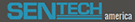 |
Sentech Camera Driver |
| |
|
|
|
(Please visit their website, user log-in required befor download) |
| |
|
|
|
|
|
| |
|
The Imaging Source Camera Driver |
| |
|
|
|
|
|
| |
|
|
|
|
|
| |
|
|
HASP Key Driver Please look for "Sentinel HASP/LDK Windows GUI Run-time Installer" |
| |
|
|
* HASP Key driver already included in IFW Setup CD and Download version. This link just for the lastest update driver from maker. |
| |
|
|
|
|
|
| |
|
|
English User Manual |
| |
|
|
|
|
|
| |
|
|
Thai User Manual (คู่มือภาษาไทย) |
| |
|
|
|
|
|
| |
|
|
|
|
|
| |
 |
|
doPDF Printer (Click Link Below for Download) |
| |
|
|
 |
| |
|
|
| |
|
|
| |
|
|
|
|
|
Please feel free to contact us anytime at sales@tarosoft.in.th, supports@tarosoft.in.th |
| |
|
|
|
|
|