
 |
|||||
|
Classroom Solution Function :: Full Screen Live Video |
||
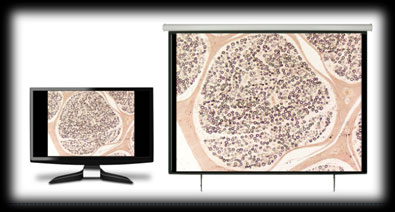 |
Full Screen Live Video function let the user display real time image from digital camera on screen with borderless and dark background. This function best for presentation or classroom which allow all participant or student can concentrate on their specimen. This feature also works well with any data projector. |
||
| Industrial Production Inspection Function :: Magic Zoom |
|||
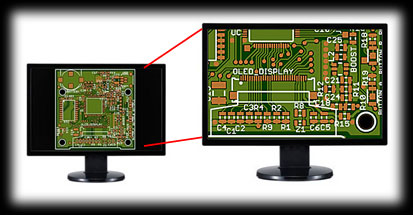 |
Nowadays, many manufacturers have a problem for high worker turnover rate. This came from they have a health problem from eyesight overload use. MagicZoom function allows the worker change the way they work. This function will display full screen for overall field of view first. Once click on any interesting point. The function will zoom that point with higher magnification (adjustable). The higher resolution digital camera. The zoom image will better. |
||
| Industrial Production Automation Inspection Function :: Pass/Fail Test |
|||
|
The pre-define measurement features also available for fast and accuracy measurement. You can measure multi-position in image at only one click. The final results also consider and pass or fail test. The tolerance can be min/max or percentage. The pass/fail rule can selectable between “Some Fail = Fail” or “Some Pass = Pass”. The results come with Report Generator which allows you to preview or print the report immediately to printer. Report layout can change any time by Report Designer. This is one of useful tool for in-line inspection for production line. | ||
| Fluorescence Image Enhance Function :: Image Adjust |
|||
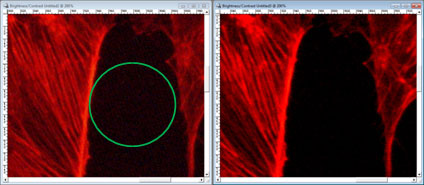 |
With special Image Enhance e.g. |
||
| Density measurement with microscope and color digital camera Function :: Extract Color Channel, Density Measure |
|||
|
This tool design for the fluorescence experiment which has multi-channel filter block. The multi-channel filter block come with less configuration and convenience for observe from eyepiece. However if you want to analyze channel by channel with multi-channel filter block can be done by Extract Color Channel function. The signal from each dye can extract as you wish. By sample, you can have separate channel of DAPI, FITC and Rhodamine. Then the way to measure density of each channel can be done by Density Measure tool. Density Measure is standard tool to measure density on any interesting point in image. On measuring point you can have necessaries statistic density value e.g. min, max, mean. Also you can see density histogram which can see the curve of density distribution. |
||
| Fluorescence Microscope with long pass filter, dual band filter, triple band filter Function :: Extract Fluorescence Channel |
|||
 |
This tool also designs for the fluorescence experiment which has multi-channel filter block. The difference process of this function compare to “Extract Color Channel” is this function allows user can extract each dye by wavelength. So, researcher can extract each dye channel by re-agent manufacturer data sheet. By sample, you can have separate channel of DAPI, Texas Red. The signal from each dye will ready to process with other tool as you wish. |
||
| Fluorescence Microscope with band pass filter Function :: Color Composite |
|||
|
The opposite way for fluorescence microscope configuration. In the advance epi-fluorescence microscope. It’s always come with narrow band pass filter block for each channel observation. IFW prepare the function to merge each channel taken by digital camera together with easy to use tool. Then the overlay image of all channels you get from microscope ready to publish now. Please note that this function also work well with monochrome digital camera. As you may know, the monochrome digital camera provides more dynamics range of density compare with color digital camera at the same level of specification. |
||
| Multi-technique Microscope image manipulation Function :: Image Mixer |
|||
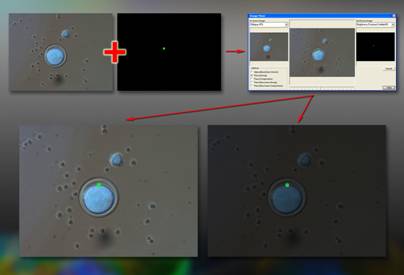 |
You may have the variety microscopy technique experiment which needs to approve and publish. We have easy but powerful tool to mix your images taken the same position of specimen from difference technique. Just few click, you will get the perfect image in a second. Images taken at same position with two microscopy technique. Oblique Phase-Contrast and Fluorescence. In the middle of window tool. We can see preview mixed image from the mix method we choose. We have 5 mix methods and balance bar to adjust transparency level of the left and right hand images for best mixed as you want. |
||
| Automatic Count Object on image in a second Function :: Automatic Object Count |
|||
|
Save your time at a maximum level by use Automatic Count feature to count objects on the image for you. You can assign the Measurement Accept Range to un-count the unwanted object (Area, Density, Diameter, Perimeter, PerArea, Circularity). The measurement result will give you with the individual object properties. The Summary window also gives you with the count statistic for all parameters. |
||
| Movie of Long Period Observation for Biology Experiment Function :: Time Lapse Image Acquisition, AVI Maker and AVI Player |
|||
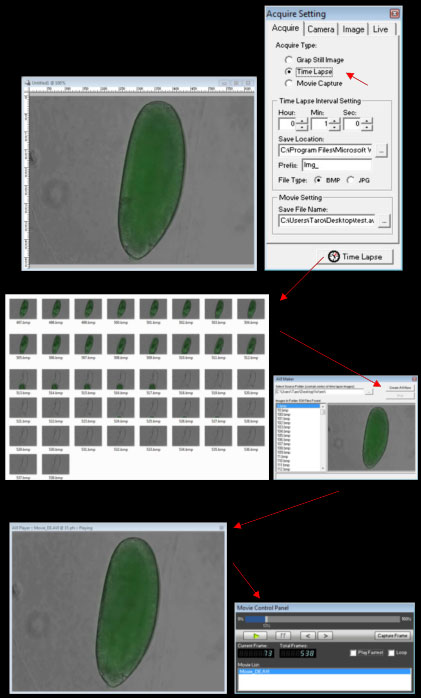 |
Image Frame Work comes with time lapse capture ability. This feature will allow researcher can observe a long period experiment via digital camera. IFW Time Lapse Capture comes with time interval setting. So you can adjust the suitable record time for your experiment. Once you finish the time lapse record. You will have a series of time base experiment progression. With the AVI Maker tool, you can encode the images in the same folder into movie. So that you can observe the long period experiment which taken by time lapse capture as a super fast speed observation. Thanks to Movie Control Panel which allow you play movie in IFW with normal speed or fastest speed. Also you can play movie as endless movie. Moreover, Movie Control Panel let you can walk through the movie frame by frame. So you can see any detail of your experiment as you want. You can extract any frame from movie to analyze as a still image. The extracted images accept to measure, automatic count, enhance etc. to meet your research requirement. |
||
Please feel free to contact us anytime at sales@tarosoft.in.th, supports@tarosoft.in.th |
|||